SEO for Bing with ChatGPT is a topic that has been gaining attention recently. Bing has recently announced an integration with ChatGPT, which allows users to interact with Bing through a chat interface powered by a natural language generation model. ChatGPT can answer questions, provide information, generate content and more.
Table of Contents
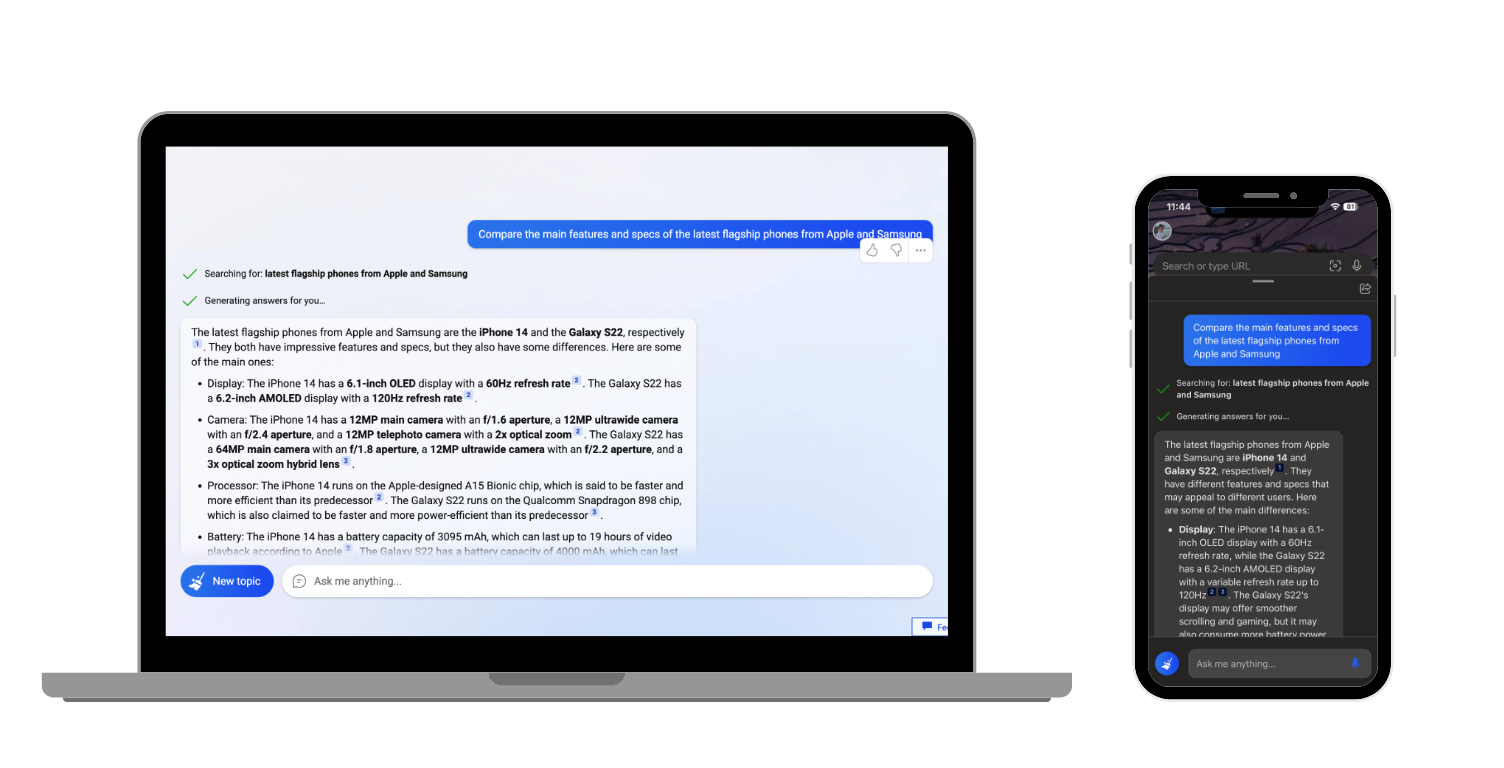
Since Bing is one of the world’s largest search engines that has integrated ChatGPT to provide a more interactive and conversational experience for users, needless to say, this integration will have an impact on the current search engine game where Google has been leading dominantly for years. But how can you optimise your website for Bing and ChatGPT? In this article, we will share some tips and best practices to help you rank higher on Bing and engage more users with ChatGPT.
Related readings
Ready to take your SEO to the next level? Book a consultation with our certified Bing SEO specialist today and start driving more traffic to your website!

Main differences between SEO for Bing and for Google
Search Engine Optimisation on Bing and Google shares some similarities, however, it also has some notorious differences, including:
- Keywords: Google uses AI to examine the keyword in context as well as the keyword itself, while Bing focuses more on the exact keyword. This means that Bing may favour older and more traditional SEO tactics, such as keyword stuffing and exact match domains.
- Multimedia: Bing gives more weight to images, videos, and audio content than Google does. This means that optimising your multimedia content for Bing may help you rank higher and attract more clicks.
- Backlinks: Google values quality over quantity when it comes to backlinks, while Bing values both quality and quantity. This means that having a large number of relevant and authoritative backlinks may boost your ranking on both search engines, whilst having a few high-quality backlinks may be enough for Google.
- Social signals: Bing considers social signals, such as likes, shares, comments, etc., as a ranking factor, while Google does not. This means that having a strong social media presence may help you rank better on Bing.
Guide to Bing SEO: 6 Practices with Actionable Steps
1. Make Sure Your Site is Indexed by Bing
The first step to perform SEO for Bing is to make sure that your site is indexed by Bing. If Bing doesn’t have your web pages in its index, it won’t be able to display them on its search engine results pages (SERPs).
Use Bing Webmaster Tools
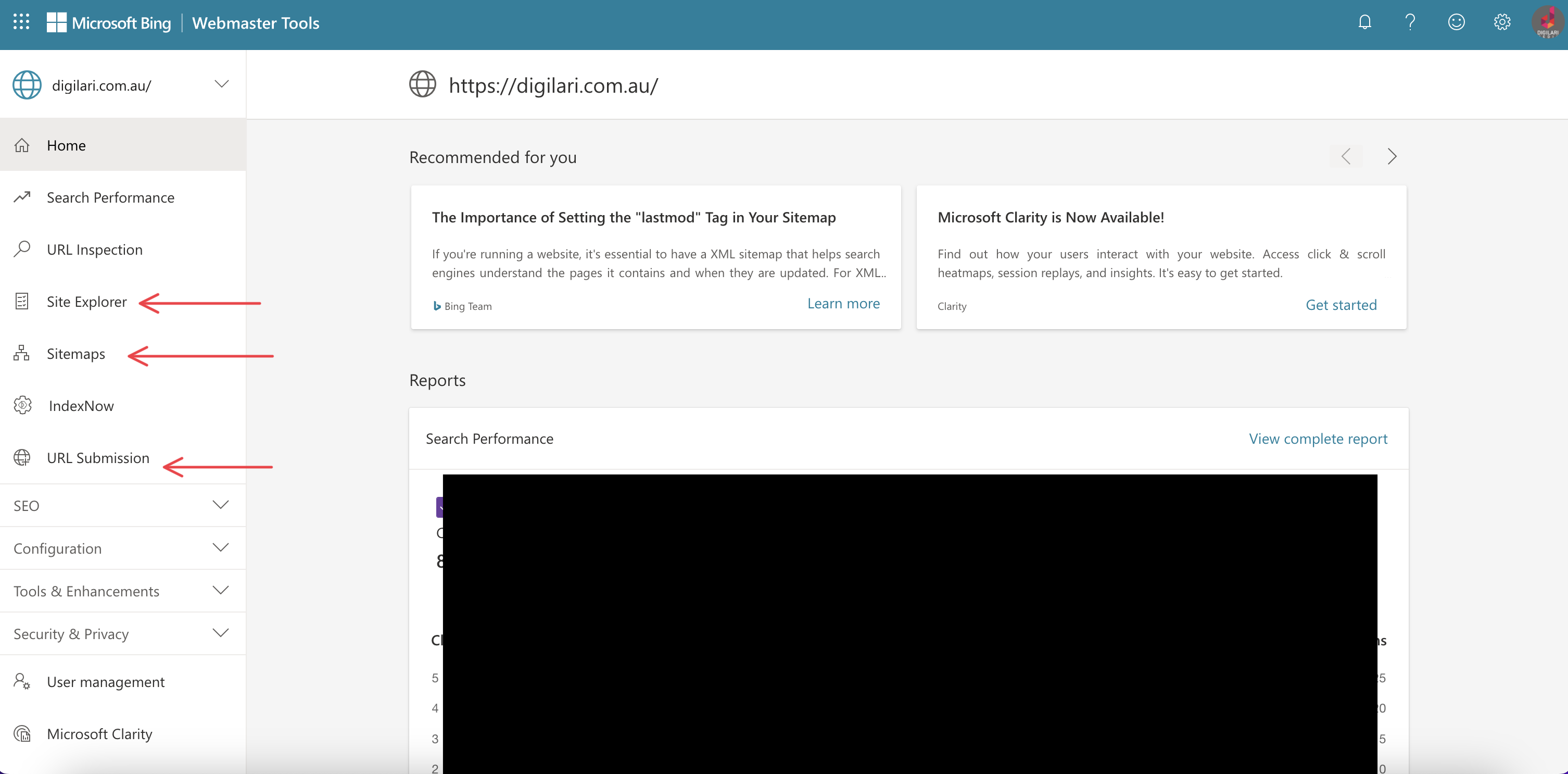
To check if your site is indexed by Bing, you can use the Site Explorer tool in Bing Webmaster Tools. You can also submit your sitemap or individual URLs to Bing using the Submit URL tool or the Sitemaps tool.
If your site is not indexed by Bing, you may need to troubleshoot some common issues such as:
- Your site has a robots.txt file that blocks Bing from crawling it
- Your site has meta tags that prevent Bing from indexing it
- Your site has low-quality content or duplicate content that violates Bing’s guidelines
- Your site has technical errors such as broken links or slow loading speed that affect Bing’s crawling and indexing
-
2. Use Straightforward Keywords
- The Keyword Research tool in Bing Webmaster Tools, which lets you check the phrases and keywords that searchers are querying for and their corresponding search volumes
- The Keyword Planner tool in Google Ads, which lets you discover new keyword ideas based on your product or service
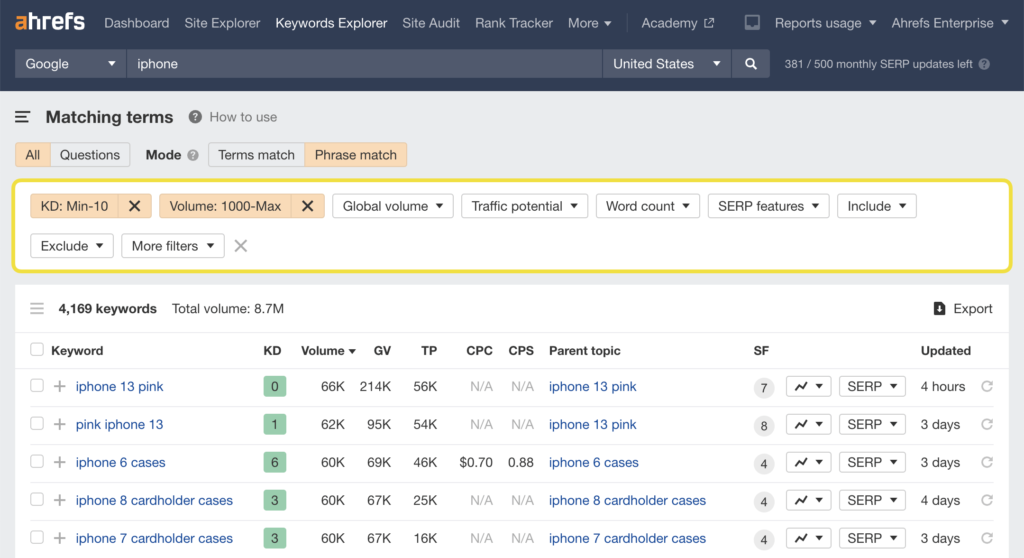
- Ahrefs’ keyword generator, a free SEO tool that helps you find relevant and popular keywords from a database of over 8 billion queries based on your seed words or phrases
3. Create High-Quality Content
Content is king when it comes to SEO for any search engine, especially when Bing favours multimedia content over simple text. You should create high-quality content that provides value to your audience and answers their questions. Your content should also be original, engaging, informative and relevant to your topic. To create high-quality content for Bing and ChatGPT, you should follow these guidelines:- Use clear headings and subheadings to structure your content
- Use bullet points and lists to break down complex information
- Use images, videos, infographics and other multimedia elements to enhance your content
- Use internal links and external links to support your claims and provide additional resources
- Use keywords naturally throughout your content without overstuffing them
- Write catchy meta titles and descriptions that entice users to click on your page
- Write long-form content that covers multiple aspects of your topic in depth
Ready to take your SEO to the next level? Book a consultation with our certified Bing SEO specialist today and start driving more traffic to your website!

4. Optimise Images
Images are an important part of any website as they can improve user experience, increase engagement and boost conversions. Images can also affect your site’s performance if they are not optimised properly. To optimise images for SEO for both Google & Bing, you should follow these steps:- Resize images according to their display size on different devices
- Compress images using tools such as TinyPNG or ImageOptim to reduce their file size without compromising their quality
- Add descriptive alt text (alternative text) to images using keywords related to their context
- Add captions (if applicable) to images using keywords related to their context
-
5. Leverage Social Media
- Create shareable content: develop high-quality and engaging content that encourages social sharing. Ensure that your content provides value to your audience and is relevant to your industry.
- Promote social sharing: use social sharing buttons on your website and blog to encourage users to share your content on social media. This will help increase your social signals and improve your search rankings.
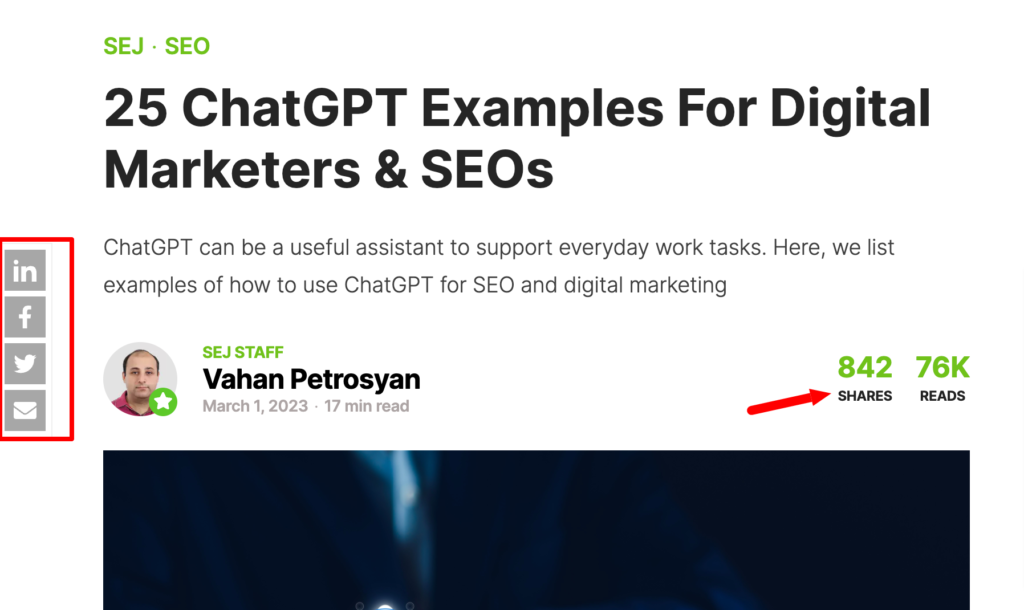
- Participate in social media: engage with your audience on social media platforms by responding to comments, posting relevant updates, and sharing other people’s content. The more you engage with your audience, the more likely they are to share your content.
- Focus on quality over quantity: it’s better to have a few highly engaged followers than a large number of followers who don’t engage with your content. Focus on building a strong, engaged following on social media.
Ready to take your SEO to the next level? Book a consultation with our Bing SEO specialist today and start driving more traffic to your website!

6. Focus on Backlinks
To focus on backlinks for Bing SEO, you should prioritise building high-quality backlinks from trusted sources.
- Identifying authoritative websites in your niche and reaching out to them for link-building opportunities.
- Ensure that the anchor text used for your backlinks is relevant and contains your target keywords.
- Leverage social media to build backlinks by sharing your content and engaging with your audience.
- Finally, regularly monitoring and maintaining your backlink profile is key to ensuring that your site continues to rank well in Bing’s search results.
Ready to take your SEO to the next level? Book a consultation with our certified Bing SEO specialist today and start driving more traffic to your website!

Ready to take your SEO to the next level? Book a consultation with our Bing SEO specialist today and start driving more traffic to your website!

Mastering the New Bing for the Upcoming Market Changes
Bing SEO is more important now than ever with the integration of ChatGPT. To optimise your website for Bing, it’s important to focus on social signals, backlinks, multimedia content, and more. By following these steps, you can improve your website’s ranking on Bing and reach a wider audience. Stay updated on the latest trends and insights in digital marketing by following Digilari’s social media accounts, where we share first-hand tips and strategies to help you grow your online presence.
Stay Updated with Us




