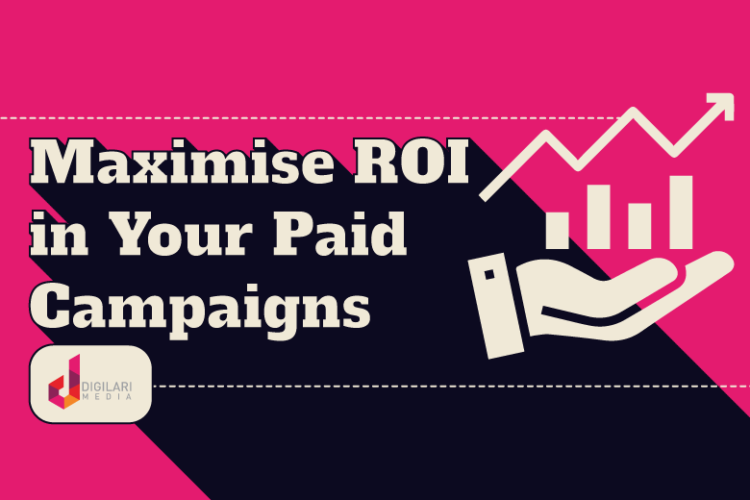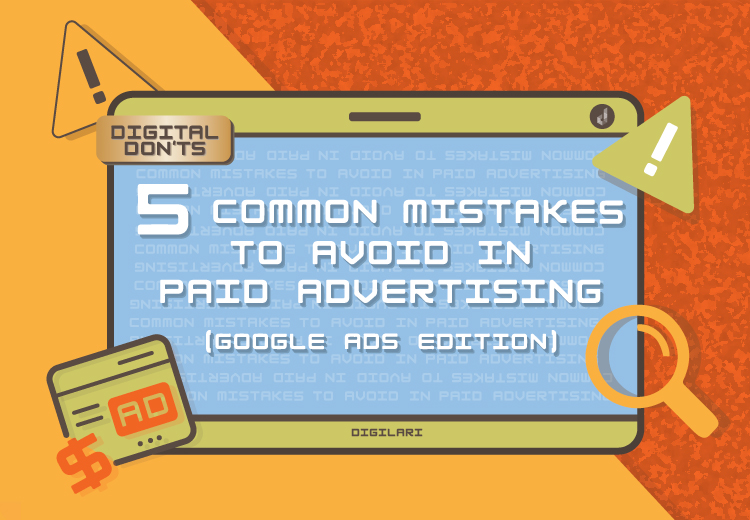
Despite being a user-friendly platform, Google Ads has proved to be a miss rather than a hit for certain businesses. Unsuccessful paid advertising campaigns are usually the result of some very common mistakes made at the setup and optimisation level. This blog describes 5 Google Ads mistakes that can be a reason for a drop in your campaign performance.
1. Combine Search Network & Display Network in Your Paid Advertising Campaign
Utilise the features on Google’s PPC management platform. When you are creating a Paid Search Advertising campaign, Google gives you an option to choose Search networks, Display networks and partner websites. By default, all these options are pre-selected by Google but this setting isn’t necessarily always the best option.
In fact, it’s usually a bad idea to select Display Network for search campaigns with text ads as these ads look irrelevant and increase the total cost of a campaign without driving the expected results.
You should make these selections based on your requirements and also consider whether including Google search partner websites is beneficial for you or not.
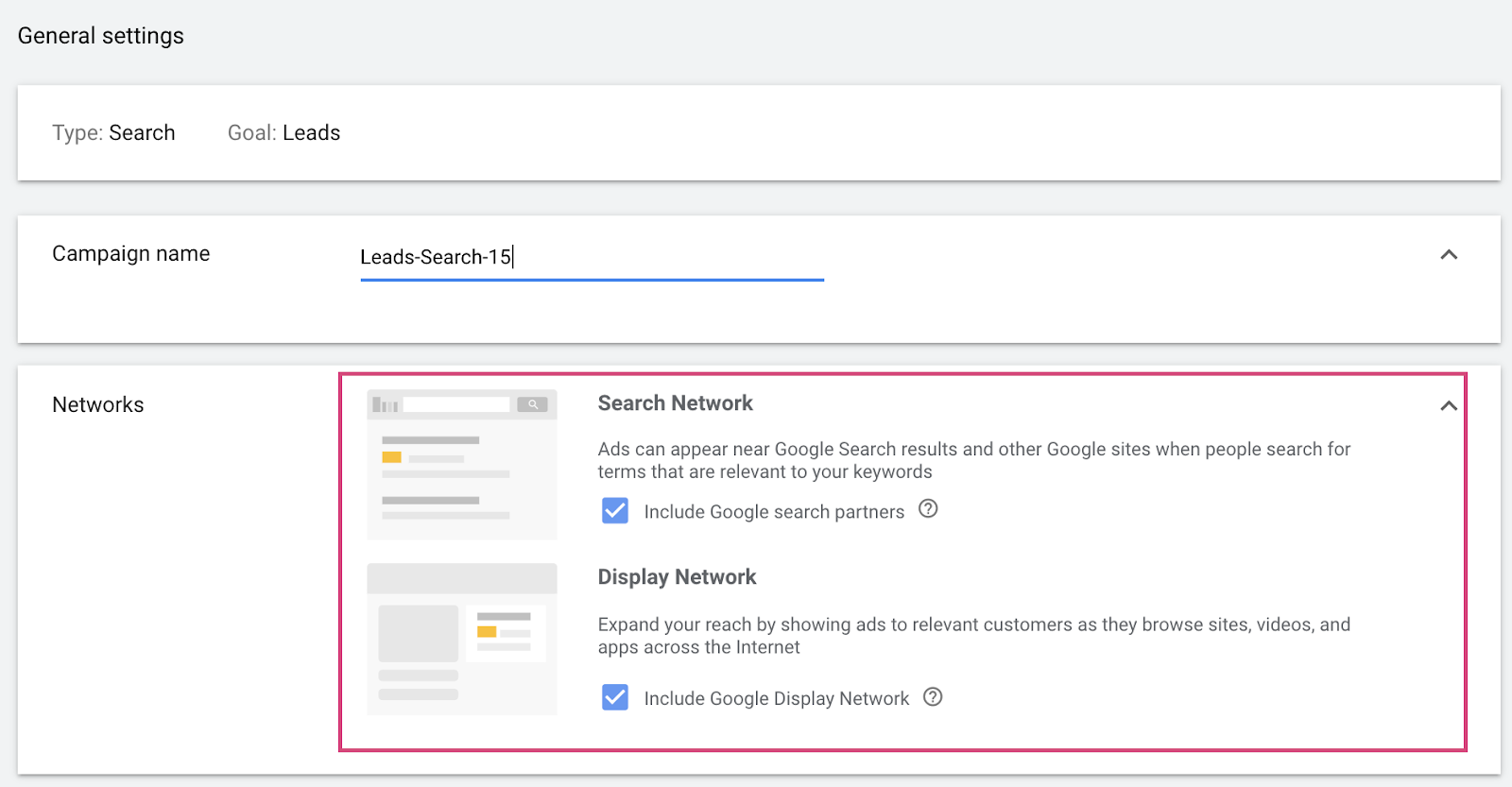
2. Exclude Search Lost Impression Share (Budget & Rank) from the Column View in PPC Management
Whilst Search Impression Share is a metric everyone frequently looks at, its close relatives are often overlooked.
A low impression share on Search Network means your keywords are relevant to searches made on google but your ads aren’t appearing most of the time. It’s important to look at Search Lost IS (rank) & Search Lost IS (budget) to understand the reasons behind a low impression share in the PPC management.
Search Lost IS (rank) is the percentage of times your ad wasn’t shown due to poor ad rank.
Search Lost IS (budget) is the percentage of times your ad wasn’t shown due to low budget.
You should add these columns to the reporting view in order to accurately optimise your campaigns.
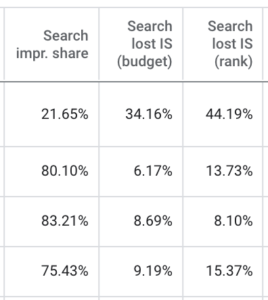
3. Ignore all Available Geo-Targeting Options
Google Ads allows us to select locations to target whilst we are setting up a new campaign. Whilst the location menu is simple and straightforward to use, there is an additional expansion menu that gets sometimes ignored.
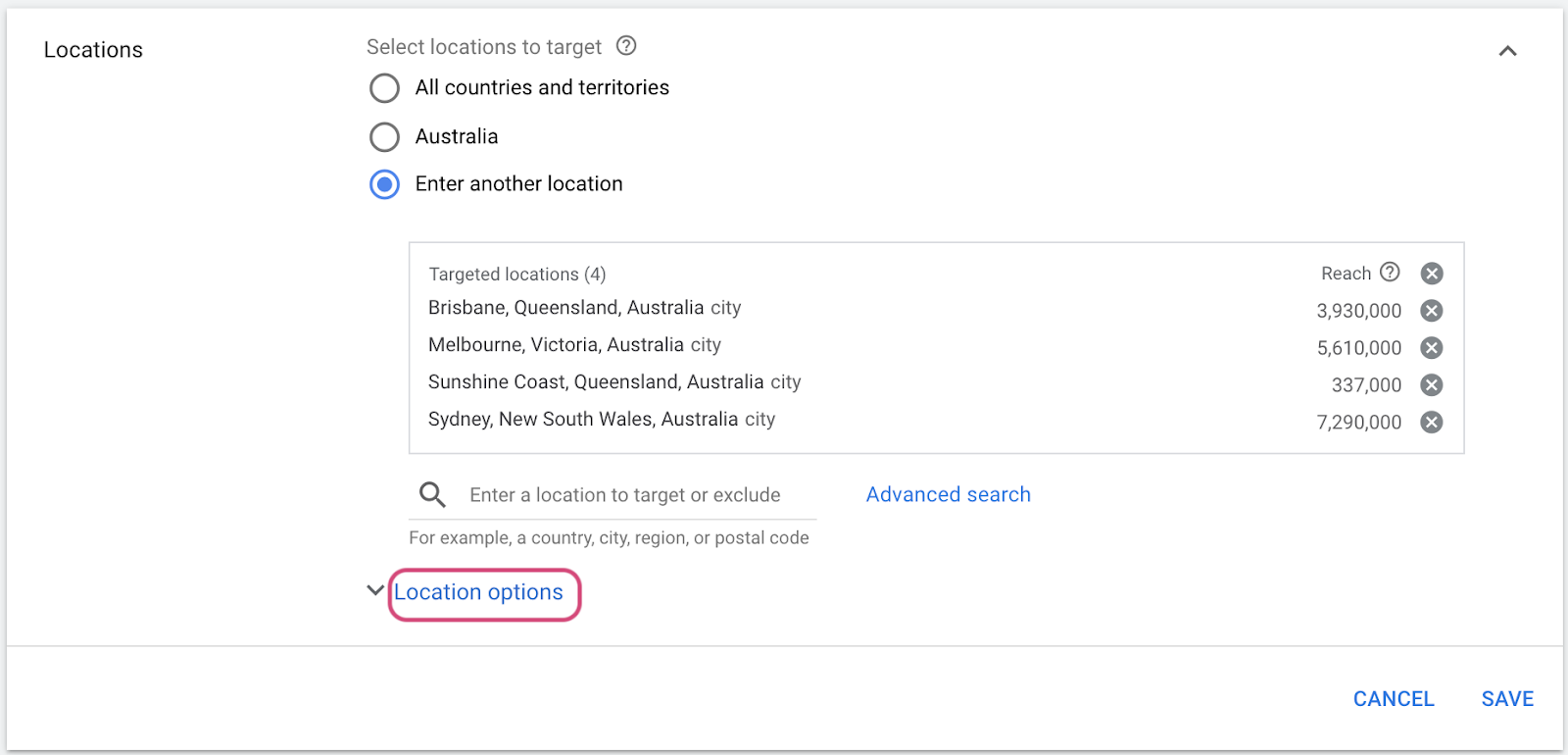
The ‘Location options’ menu reveals information about how our ads are being shown.
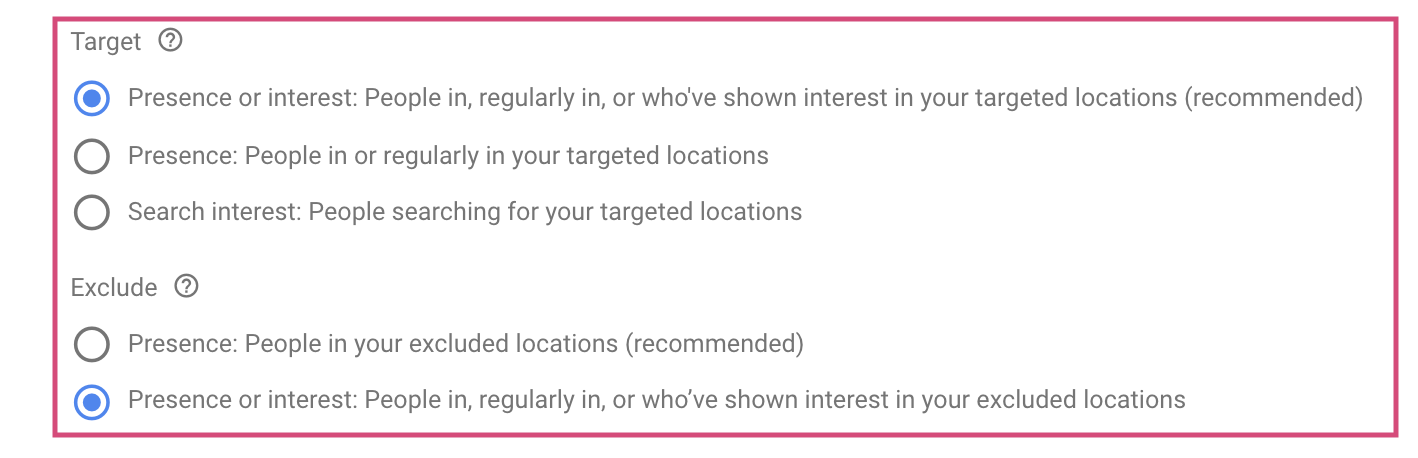
These options to target and exclude are based on actual presence at a location & interest in a location. In reporting, you can separate these two settings to check their individual performance and change the settings accordingly.
4. Not Revisiting Ad Schedule Bid Modifiers
You can adjust your bids for specific days and times to better manage your PPC strategy. By setting bid adjustments, your spending on individual clicks might change whilst your total budget will remain the same.
Usually, once set, bid modifiers aren’t revisited often, which can make them outdated. Daily ad performance can change seasonally which means that bid modifiers should be adjusted after analysing significant data samples. This will help you to remain relevant during the hours and days that matter.
5. Not Utilising Campaign Experiments for Testing
Campaign experiments are a great way to test different ad elements like landing pages and bidding strategies to figure out the best fit for your campaigns.
You can also specify the percentage of traffic you want your experiment campaign to receive to give you more control.
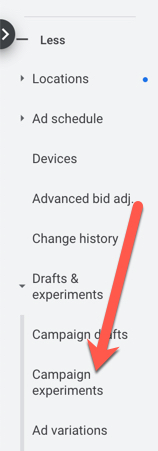
Ad variations is a feature that lets you run a split test for ad copy variations which is more efficient than uploading multiple ad copies. You can use these features to find the setting that works best for your campaigns.
These 5 mistakes can prove to be costly as well as detrimental to the performance of your campaigns.
The Paid Advertising Specialists at Digilari Media always check Google Ads accounts for these common mistakes and many more. Contact us for an account audit or schedule a meeting.