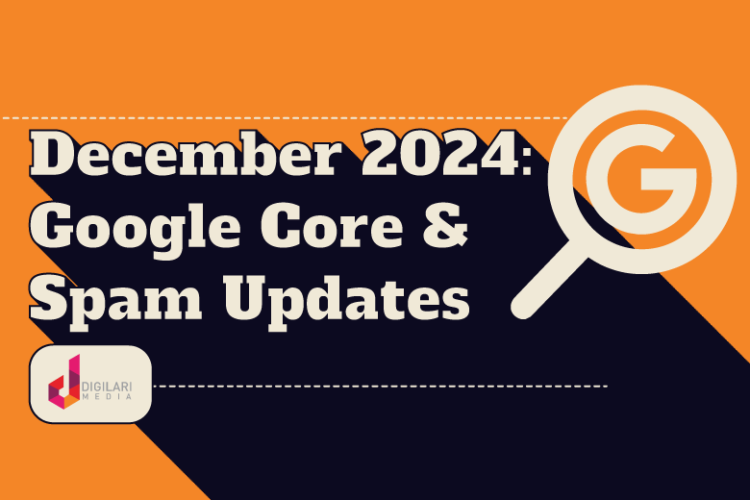Negative and fake Google reviews can significantly damage your business’s reputation. As a business owner, understanding how to identify and address these reviews is crucial for maintaining your online presence. This guide will equip you with:
- Methods to spot fake reviews
- Strategies for professionally responding to suspicious feedback
- Steps to report and potentially remove fake reviews
- Techniques for engaging with Google support to address persistent issues
By mastering these skills, you’ll be better prepared to protect your business’s reputation and ensure that potential customers see an accurate representation of your products or services online. Read on to learn how to effectively manage your Google reviews and turn challenges into opportunities for showcasing your commitment to customer satisfaction.
Table of Contents
But, can you remove Google Reviews on your own?
If you’ve received an inappropriate or fake review on your Google My Business profile, you may be wondering if it’s possible to have it removed. The good news is that Google does have policies in place to remove reviews that violate their guidelines.
It’s important to note that not all reviews will be removed by Google, even if they are reported. Google will only remove reviews that violate their policies, such as reviews that contain hate speech, spam, or false information. Before you ask Google to remove a review, make sure to read their reviews policy to ensure that the review in question violates their guidelines.
Spotting a fake Google review
Making a fake google reviews often requires certain efforts, hence, it is quite challenging to determine which Google reviews are fake. Before proceeding to further steps, here are some ways to determine a fake Google review:
- The reviewer name does not either exist in your POS system or ring any bells to anyone in your team.
- There are no records of any customer service communications relating to the complaint in question.
- The details of the complaint are lacking and there are no specifics that could verify its authenticity.
- There is a seemingly unnatural surge of bad reviews to similar businesses in this reviewer’s profile in a short period of time.
- The reviewer uses no avatar or non-person image in his/her profile.
If the last two conditions are very evident, you can conclude that your business is being targeted.
4 steps to deal with fake Google reviews
The best course of action after identifying a fake review is taking a deep breath and calming down. We understand words are easier said than done, especially when you are angry about negative claims that you do not deserve. However, think about what future customers will see when they come across your response to that review.
Next, let us dive in the following steps and turn those fake Google reviews into your opportunities.
Step 1: Respond to those fake Google reviews professionally
I know it sounds like a joke. However, considering the long process of removing a fake review, it is recommended to get your message out there first.
But how about ignoring those reviews? I would not take that risk. Your future customers might have no idea that the review is fake. But they will stumble across the way you respond to it.
Similar to replying to a negative authentic review, your response should be:
- Apologetic and sympathetic,
- Nothing that you are not able to verify, including the situation and the reviewer’s name,
- Driving to an offline conversation.
Here is an example of response to fake Google reviews:
Hi [name], please accept our sincerest apologies for the experience you had. This is definitely not a usual occurrence at our business. Therefore we would like to make things right. Unfortunately, we could not locate your name and contact information in our database. Please send us an email to [email] when you have a free moment. Thank you.
Step 2: Report the fake Google review
You can flag the fake review and have Google remove it, especially when it violates Google review policies. Make sure you read the policies before flagging a review.
Then you can follow this instruction from Google to flag the review.
If you can, have several users flag the said review. The number of reports might help to increase awareness and potentially drive actions faster.
However, the bad news is there is no guarantee the fake review will be removed. If there is no action after a few days’ waiting, or in the worst situation, the fake review is loaded with highly sensitive/ profanity content that needs to be removed immediately, please proceed to the next step to escalate the situation.
Step 3: Get in touch with Google support team
There are two ways to get in touch with Google support team: via Google My Business (GMB) dashboard and via Twitter.
Contact Google representative via Google My Business dashboard
1. Log into your GMB account.
2. Select Support at the bottom of the left-hand menu.
3. Under Contact Us, click on Need more help?
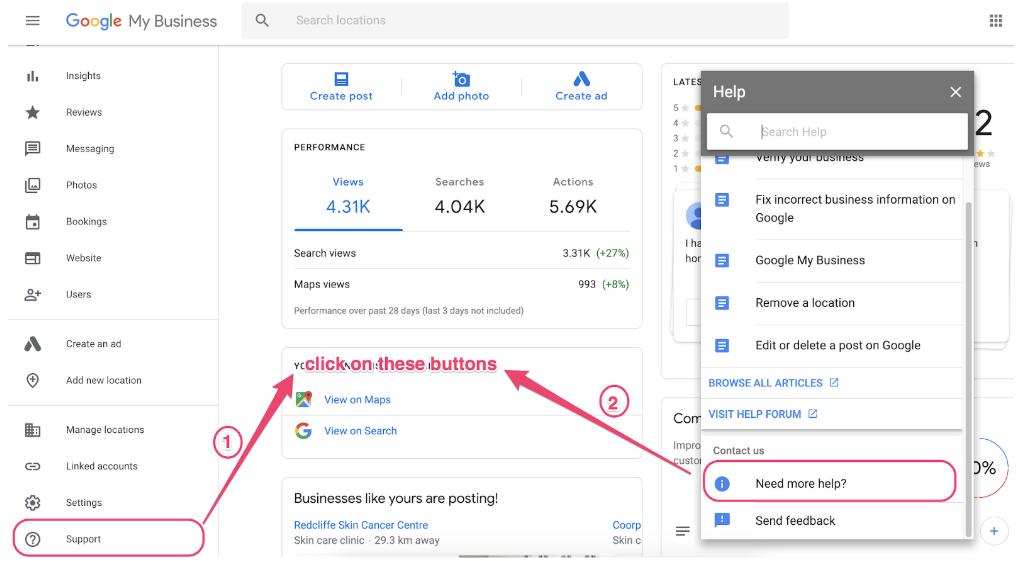
4. Choose Customer reviews and photos, then Manage customer review in the next step.
5. Select the type of contact you prefer.
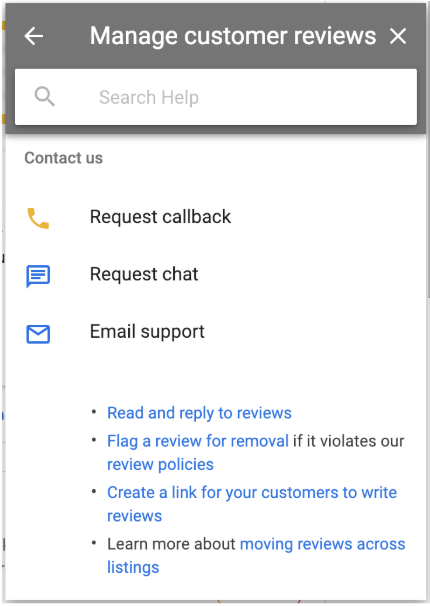
Raise the issue via Twitter
1. Log into your business’s Twitter account.
2. Send a Tweet to Google Small Biz team.
3. Wait for replies and explain the situation.
Step 4 (optional): Submit a legal request to Google
If nothing works, you could fill out a form for a legal removal request to file a complaint to Google. This form enables you to file a complaint with Google, addressing the issue of deleting fake reviews on Google.
Special case: Fake Google reviews with 1-star ratings only without comments
This is the toughest pill to swallow, I am afraid. Those reviews do not violate Google’s policies; therefore, it is very hard to have Google remove them.
However, if you can prove that the reviewer is a fake account, prepare a case and follow all the steps above. In the worst situation, Results might not be as expected, but at least you have tried. On the other hand, the fact that you have posted a response to the 1-star rating also assures your future customers that you care for them.
Summary: How to Remove Fake Google Reviews
Deleting fake Google reviews can be a daunting task, but there are steps you can take to protect your business’s online reputation. First, it’s important to determine if the review is actually fake. Look for signs such as a vague or generic review, multiple reviews from the same account, or a review that seems to be written by someone who has never used your business.
Once you’ve determined that a review is fake, the next step is to log into your Google My Business account. From there, navigate to the reviews tab and select the review(s) you want to flag. Click on the ‘flag as inappropriate’ option and complete the follow-up survey.
It’s important to note that Google doesn’t remove every review that is flagged as inappropriate. However, if the review violates Google’s policies, there’s a good chance it will be removed. Additionally, responding to the review in a professional and courteous manner can help to mitigate any potential damage to your business’s reputation.
By following these steps, you can take proactive measures to remove fake Google reviews and protect your business’s online reputation.